The app is a fantastic way for us to continually improve your IKAWA experience, rolling out updates as we hear what our customers would like.
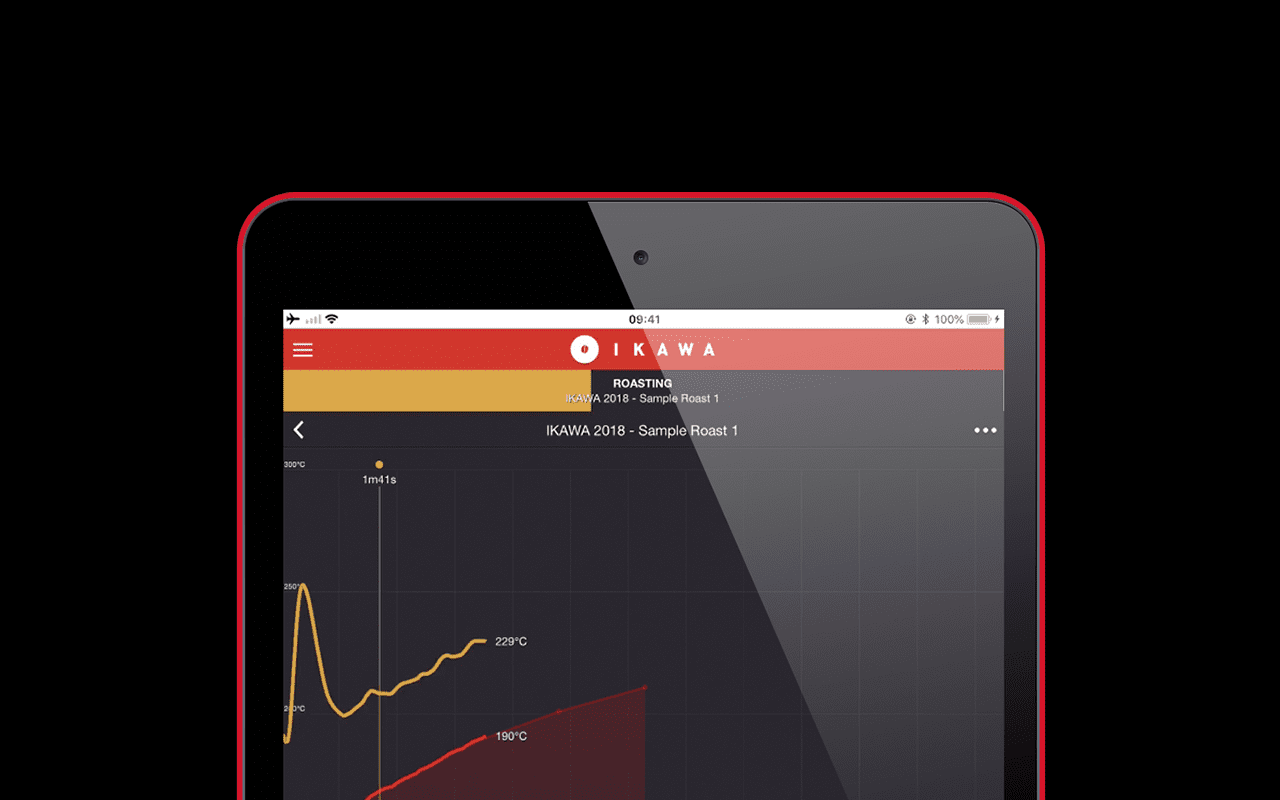
The app is a fantastic way for us to continually improve your IKAWA experience, rolling out updates as we hear what our customers would like.
(note: IKAWA PRO App v2.5 will be available the week of 2 July 2018)
Apart from the inlet temperature specific updates, all new features are available for all users. That includes marking the colour change, Cropster integration and Rate of Rise graph updates.
When you first update the app, you will notice a prompt to update your firmware. Read more about the firmware update here.
This will update the software that’s loaded onto your IKAWA machine, and makes minor tweaks to improve the performance of it. We recommend updating the firmware. If you miss the pop up prompt to do so, you can access the option to update your firmware in settings.
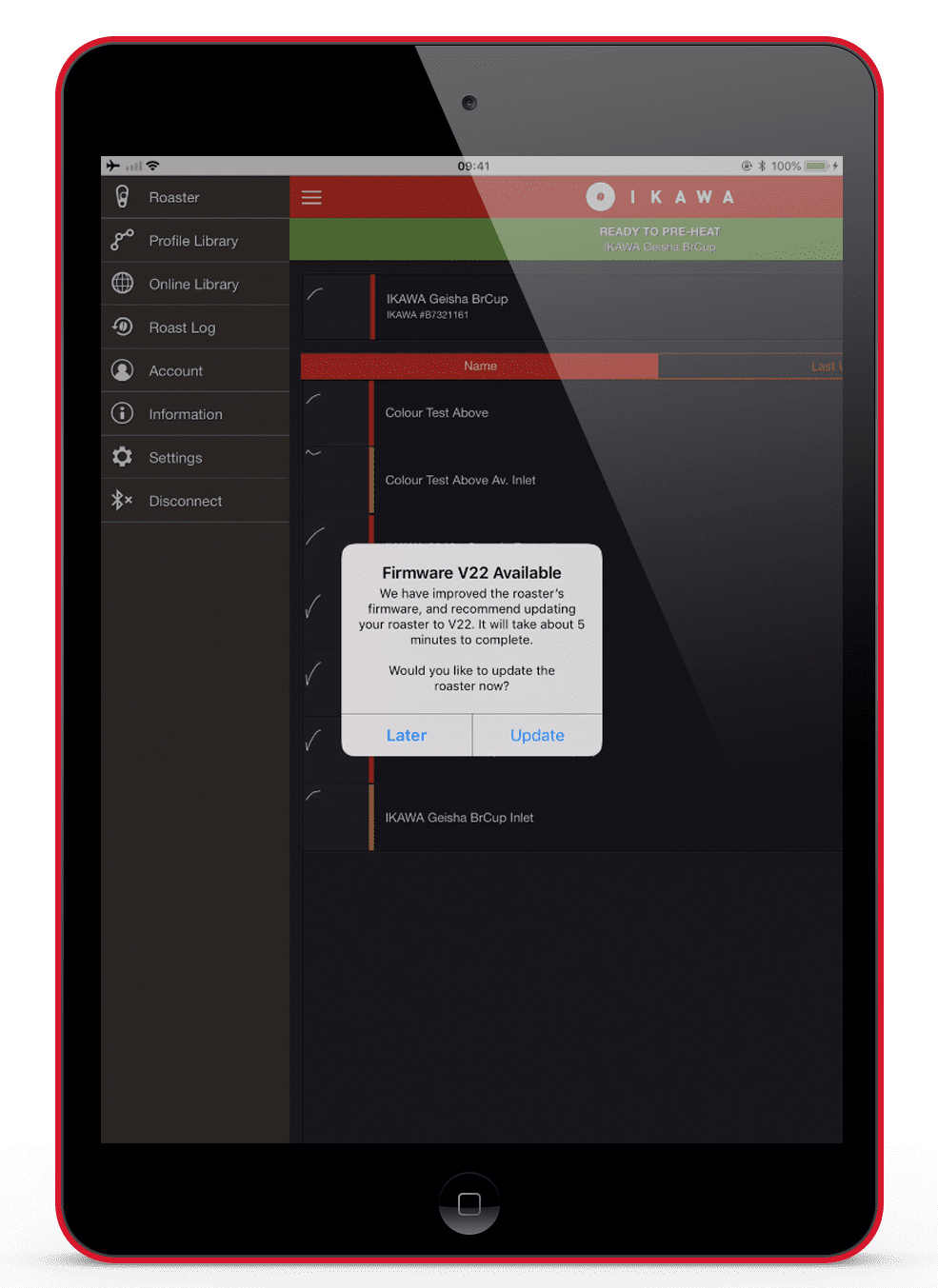

We have 3 main updates for all users:
1. A D D E D A ‘C O L O U R C H A N G E’ M A R K E R
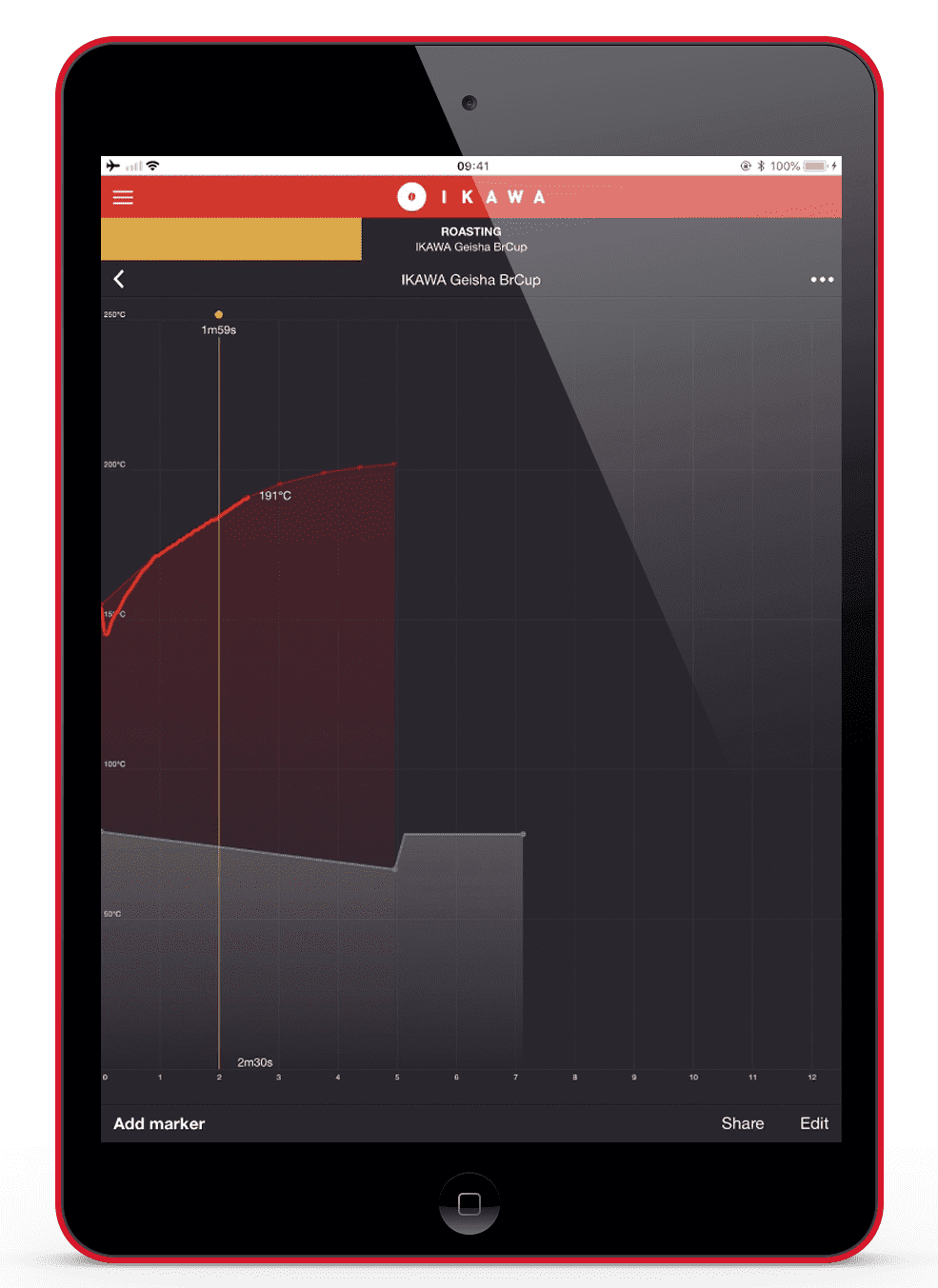
The new version of the IKAWA PRO app has an updated button for marking 1st crack. It now says “Add Marker” and has the option for you to add in a “colour change” mark. Track each phase in your roast now by marking the end of the drying phase and the beginning of the Maillard phase with the colour change marker.
This information pulls through to the Roast Log.
2. R A T E O F R I S E G R A P H
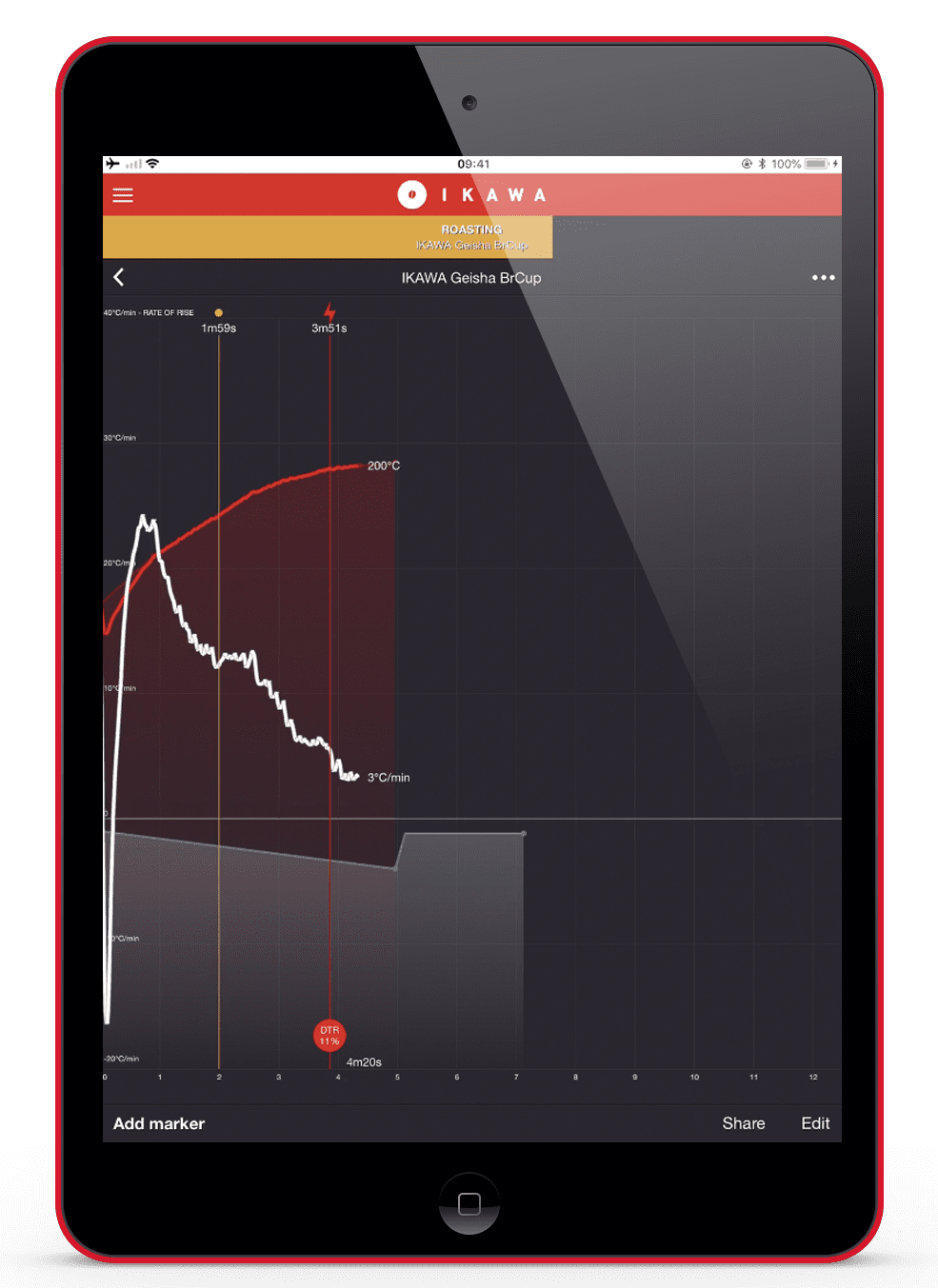
A new and improved Rate of Rise graph is now available. This overlays onto the roast profile now and the algorithms used have been modified to give them a more familiar look and feel. The Rate of Rise number is also displayed in real time alongside the graph. This new feature requires the updated v22 firmware.
3. C R O P S T E R I N T E G R A T I O N (B E T A)
The IKAWA PRO App can now be connected to a Cropster account. We know how valuable Cropster is for some roasting operations. Depending on your usage, a little to all of your coffee data can be managed there. Your IKAWA roasts can now be sent to and analysed in Cropster, and placed into the quality scheduling and reporting infrastructure within. For more information, go to www.ikawacoffee.com/cropster.
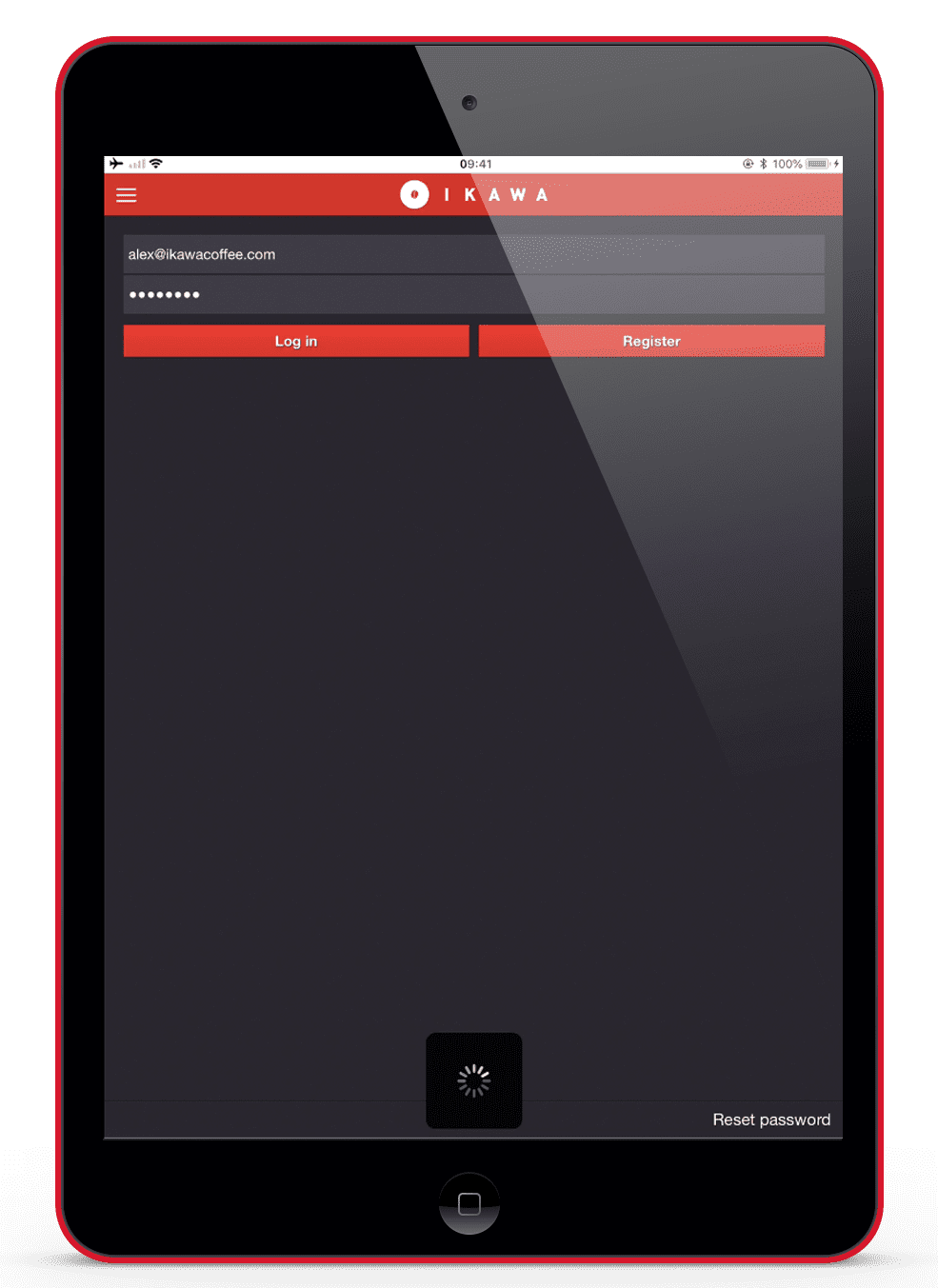
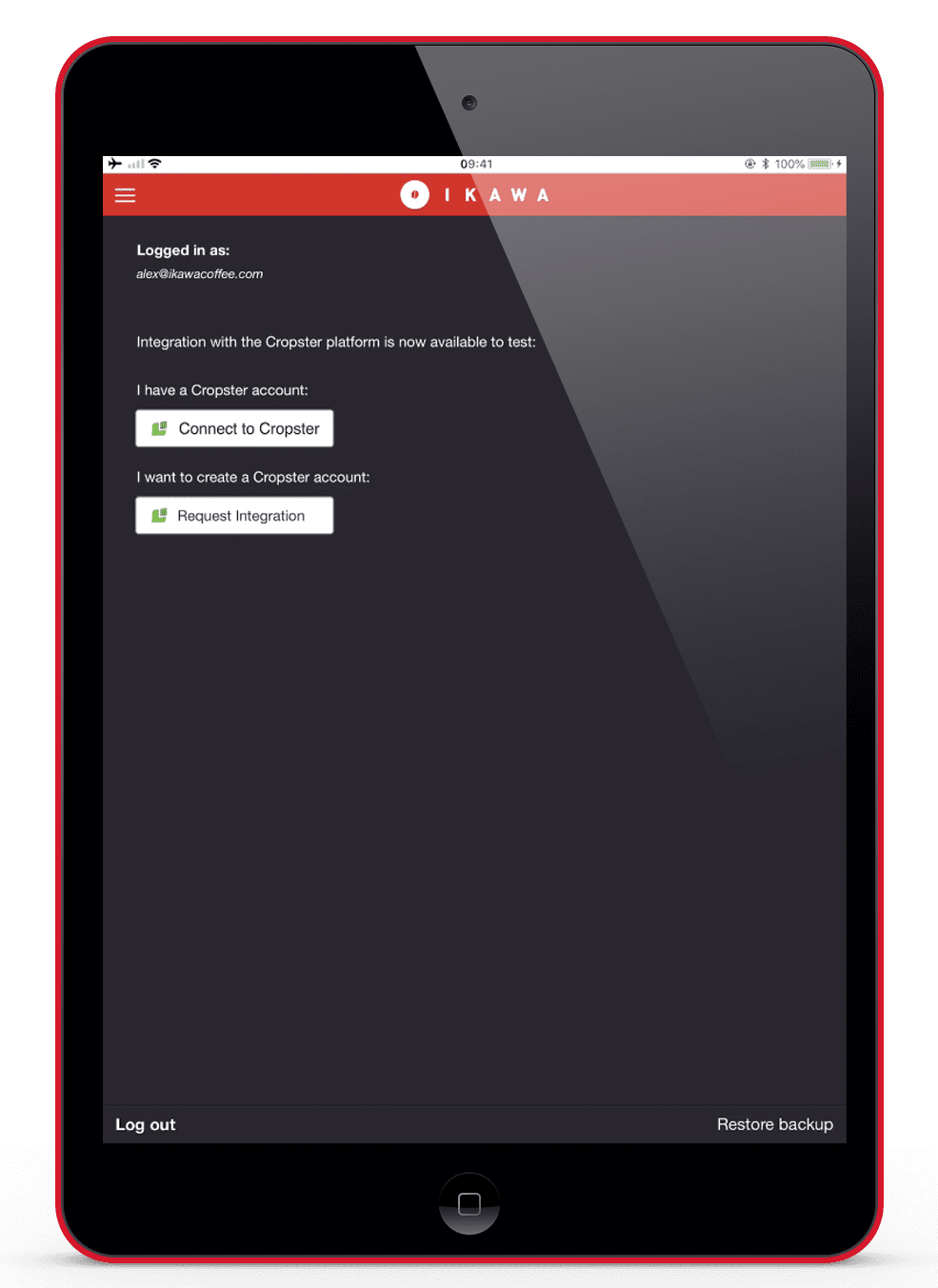
The introduction of the IKAWA Sample Roaster PRO V3 is big step forward for us. The introduction of a second sensor creates a lot of complexity within the app and we’re proud how seamlessly we’ve managed to have them function.
I N L E T T E M P E R A T U R E S E N S O R:
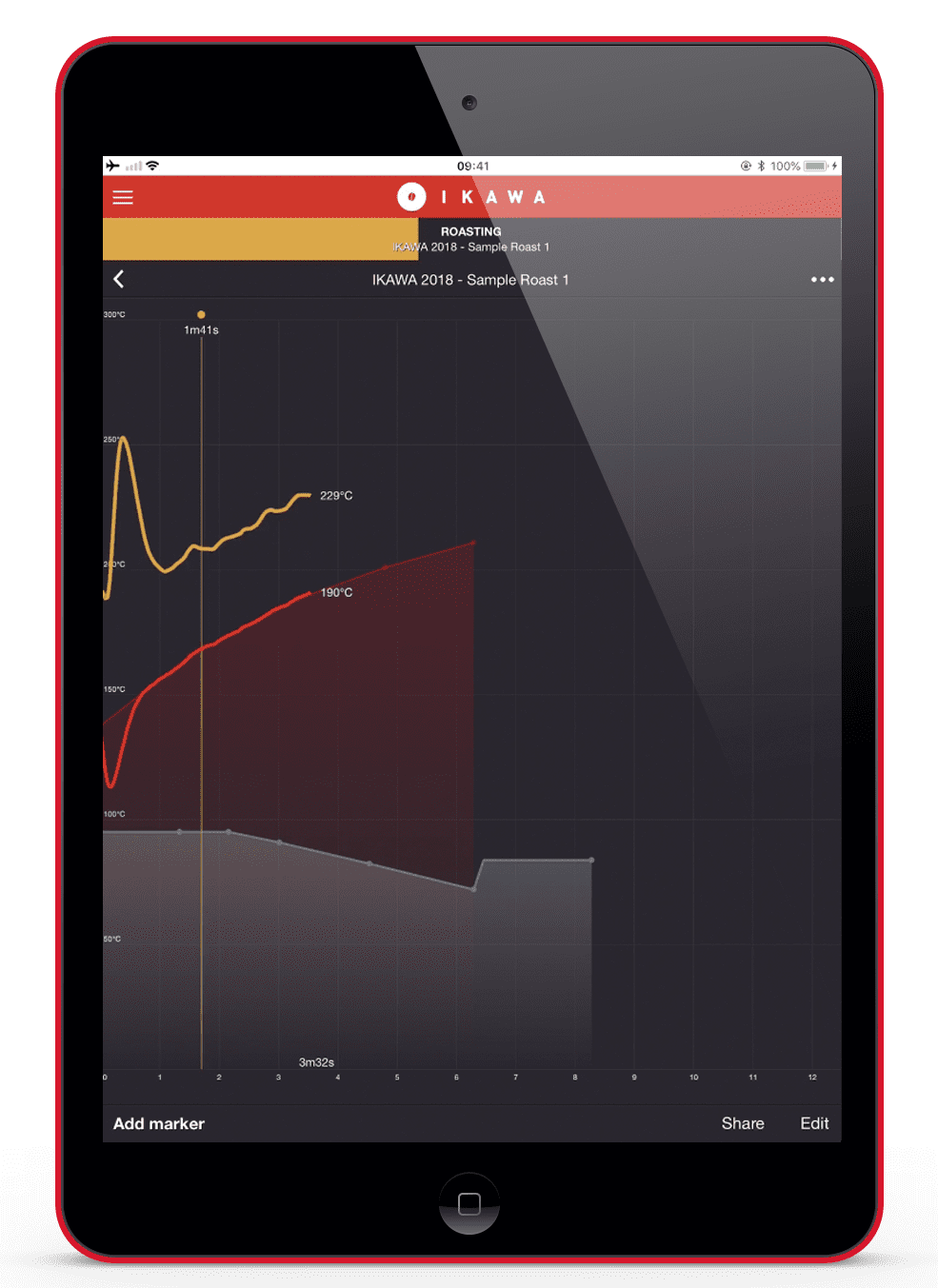
The original IKAWA Sample Roaster had one sensor – the exhaust sensor – and every profile would control the temperature according to the exhaust temperature.
The PRO V3 has the exhaust sensor and a new temperature sensor, the Inlet Temperature Sensor, that measures the temperature of the air entering the roasting chamber. The data from this sensor will display in the IKAWA PRO App as a yellow line. You can now choose to control the temperature at either the exhaust sensor or the inlet sensor. Regardless of which sensor you’re using to control the roast, both sensors will be displayed during the roast.
In the Profile Library on your app you will see a red mark to indicate an exhaust profile, and a yellow line to indicate an inlet profile.
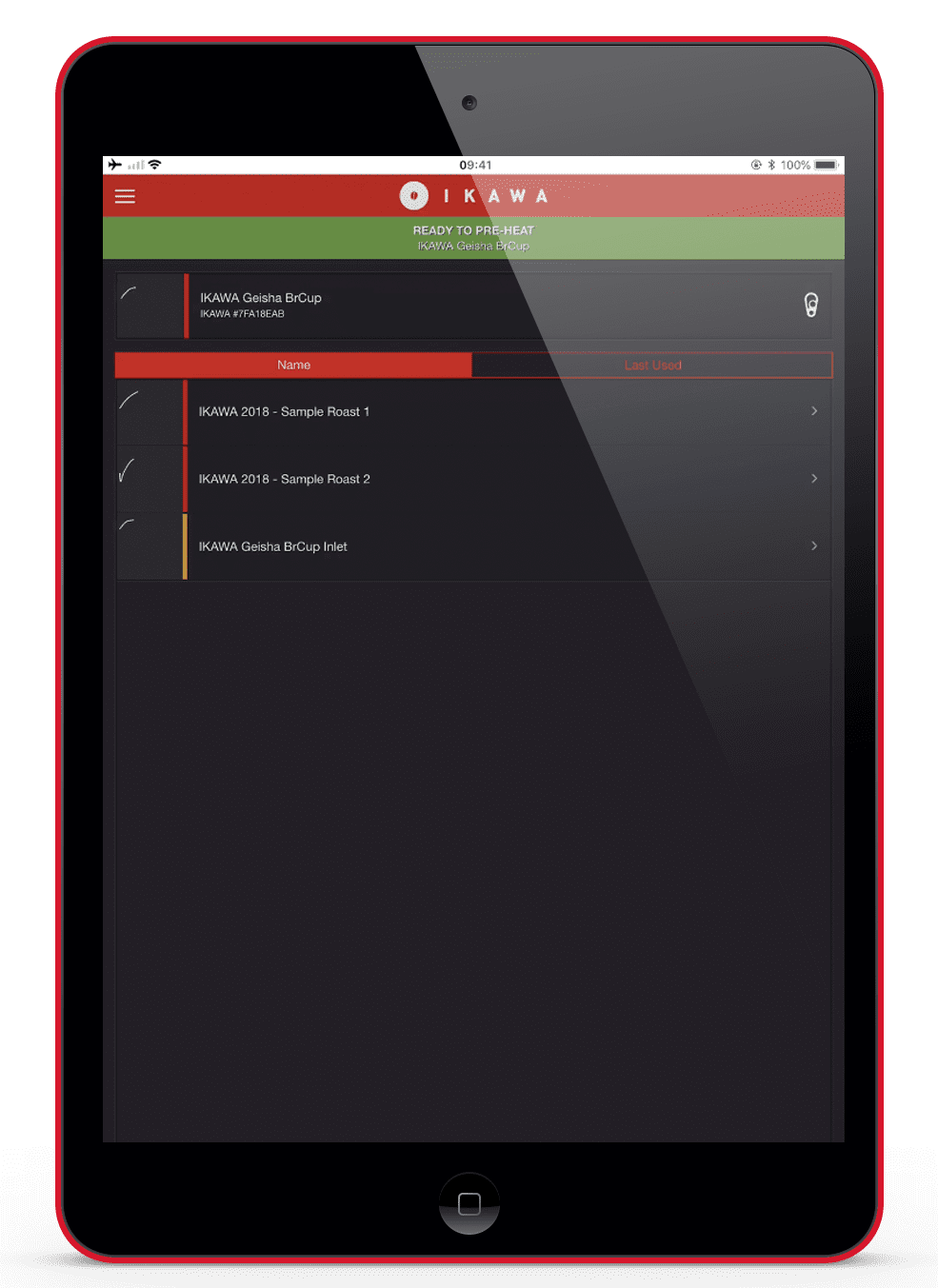
The Inlet Temperature Sensor data can also be used to create a profile. After roasting an Exhaust Temperature Sensor profile, hit ‘don’t save’ then selecting “edit” and then tapping the thermometer icon will toggle which sensor line is being used to create a profile. When the line displays in yellow, it is being created for the Inlet Temperature Sensor. If you’re making a profile for the Inlet Sensor, make sure it’s higher than the Exhaust Temperature sensor numbers.
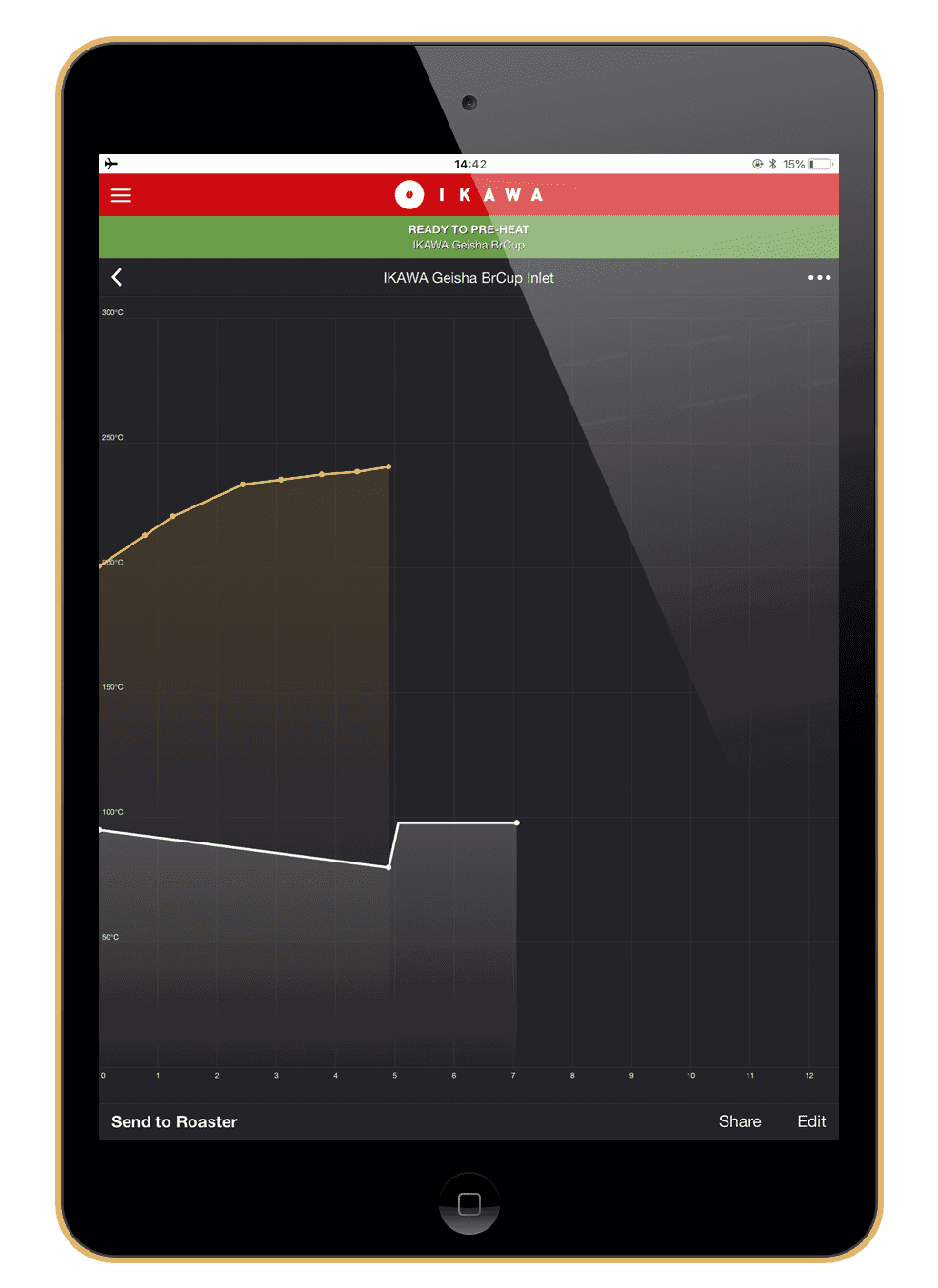
You can see more on Creating an Inlet Temperature Profile here.
We hope, regardless of which version of the IKAWA Sample Roaster you have, that these updates help you on your coffee journey.