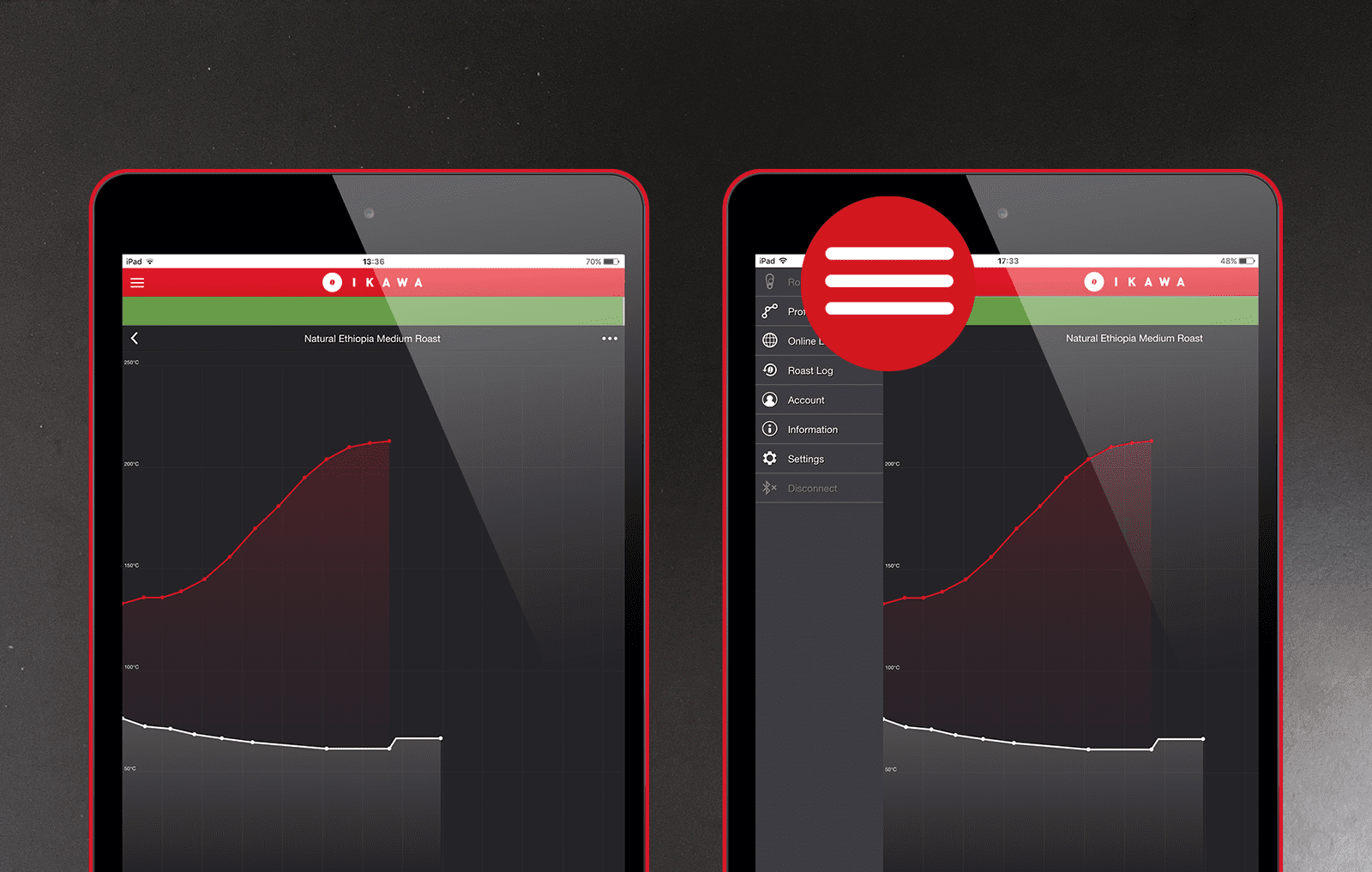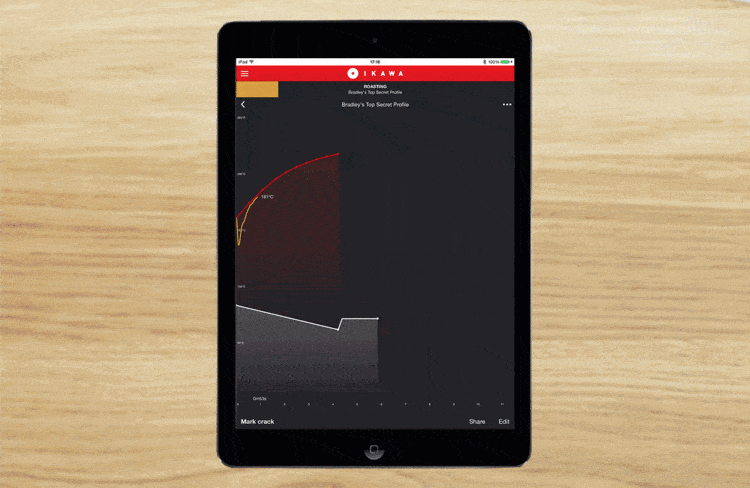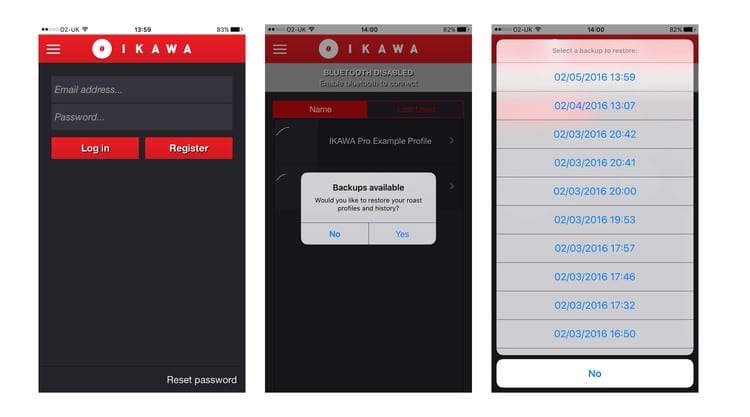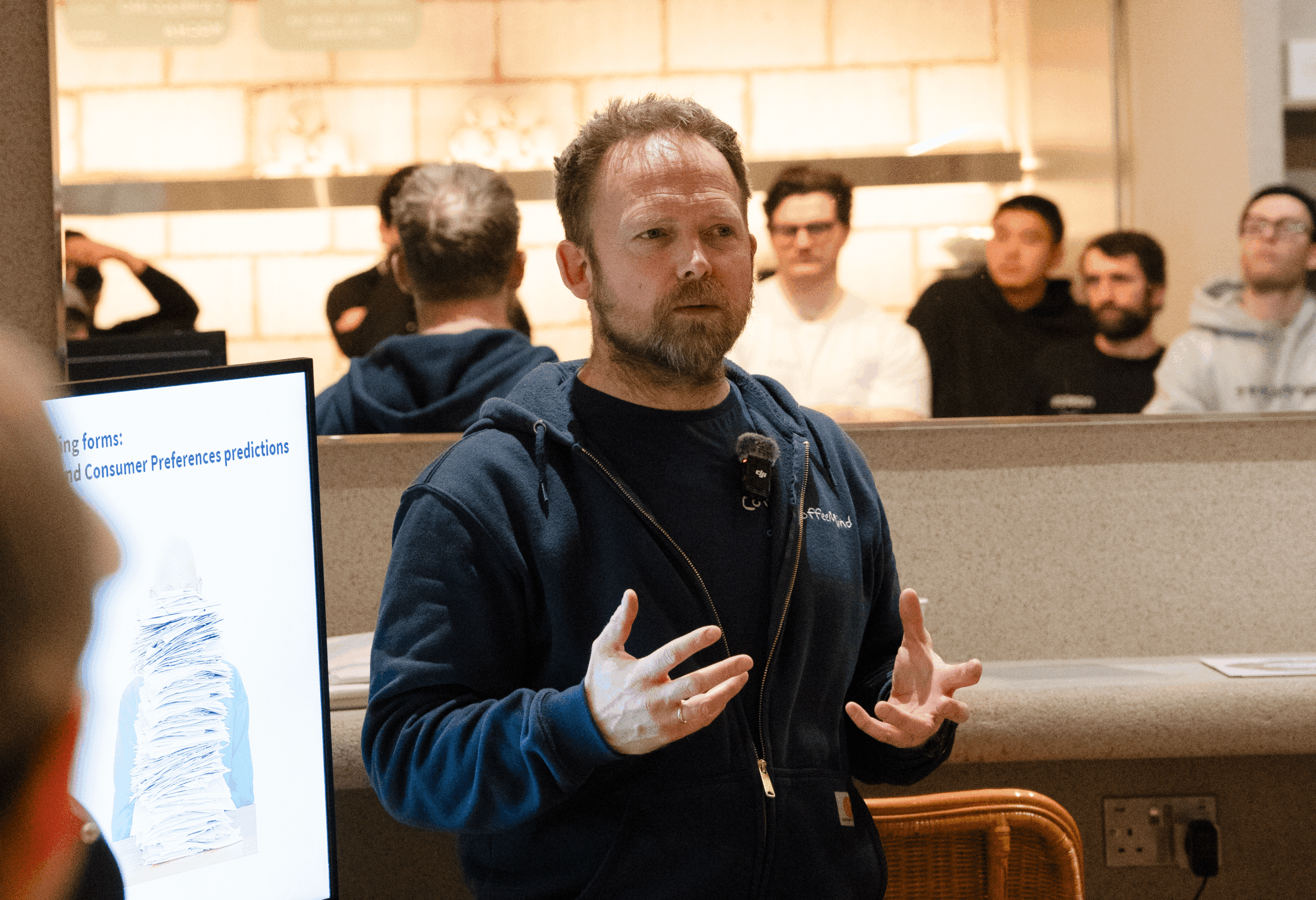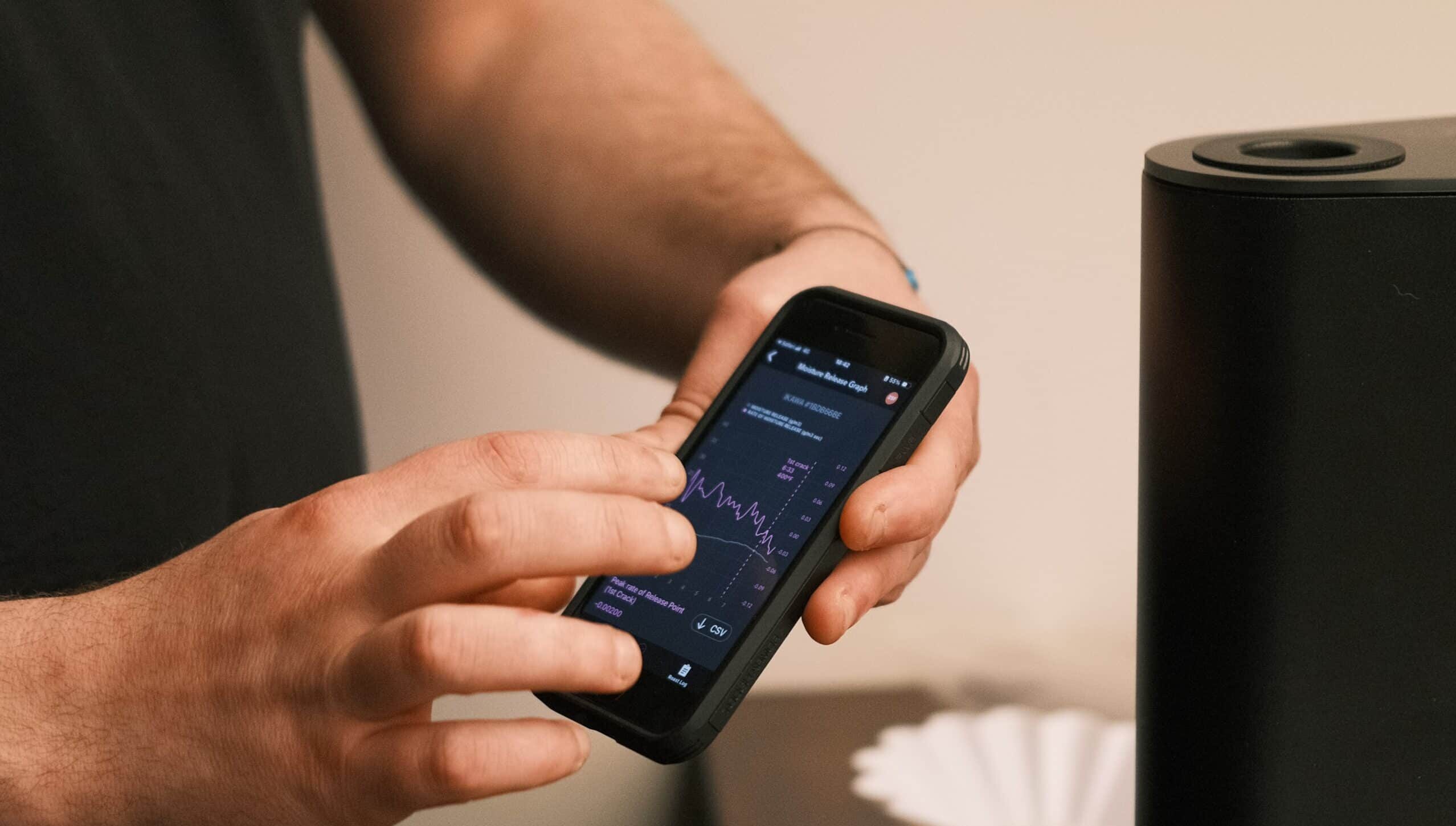As well as adding the advanced features to the IKAWA Pro App 2.0, such as marking first crack, calculating development time ratio, showing rate of rise and creating the Roast Log, we took the opportunity to make some other improvements to the app that will enhance user experience, which maintaining the beautiful simplicity of our original app.
This post explains some of the less fundamental, but equally important changes to allow you to make the most of them.
The first thing you’ll notice when opening the app is the new menu screen.
You can always return to this by pressing the ‘Hamburger Button’ in very top left of the screen. It includes:
- Roaster: When connected, this will show what profile is on the roaster
- Profile Library: Comes with two profiles pre-installed
- IKAWA Pro Example Profile
- Tim Williams – East Africa – 50g.
- As you create more profiles they will all save here.
- Roast Log: This is where you can save and access all the roasts you like, along with unique data, notes and photos.
- Account: more on this below
- Information: Basic information about the IKAWA Pro roasting system.
- Settings: Takes you to your app settings on your iPad (more on this below)
- Disconnect: useful if you want to switch your iPad from controlling one roaster to another.