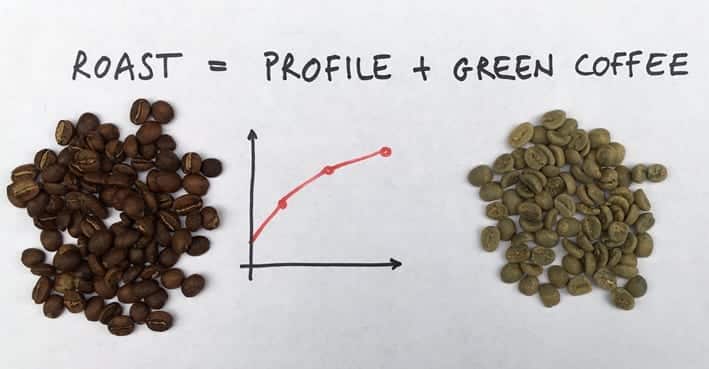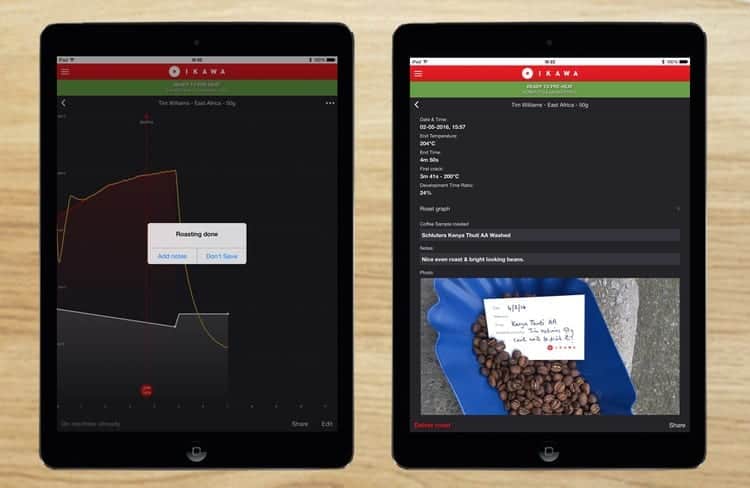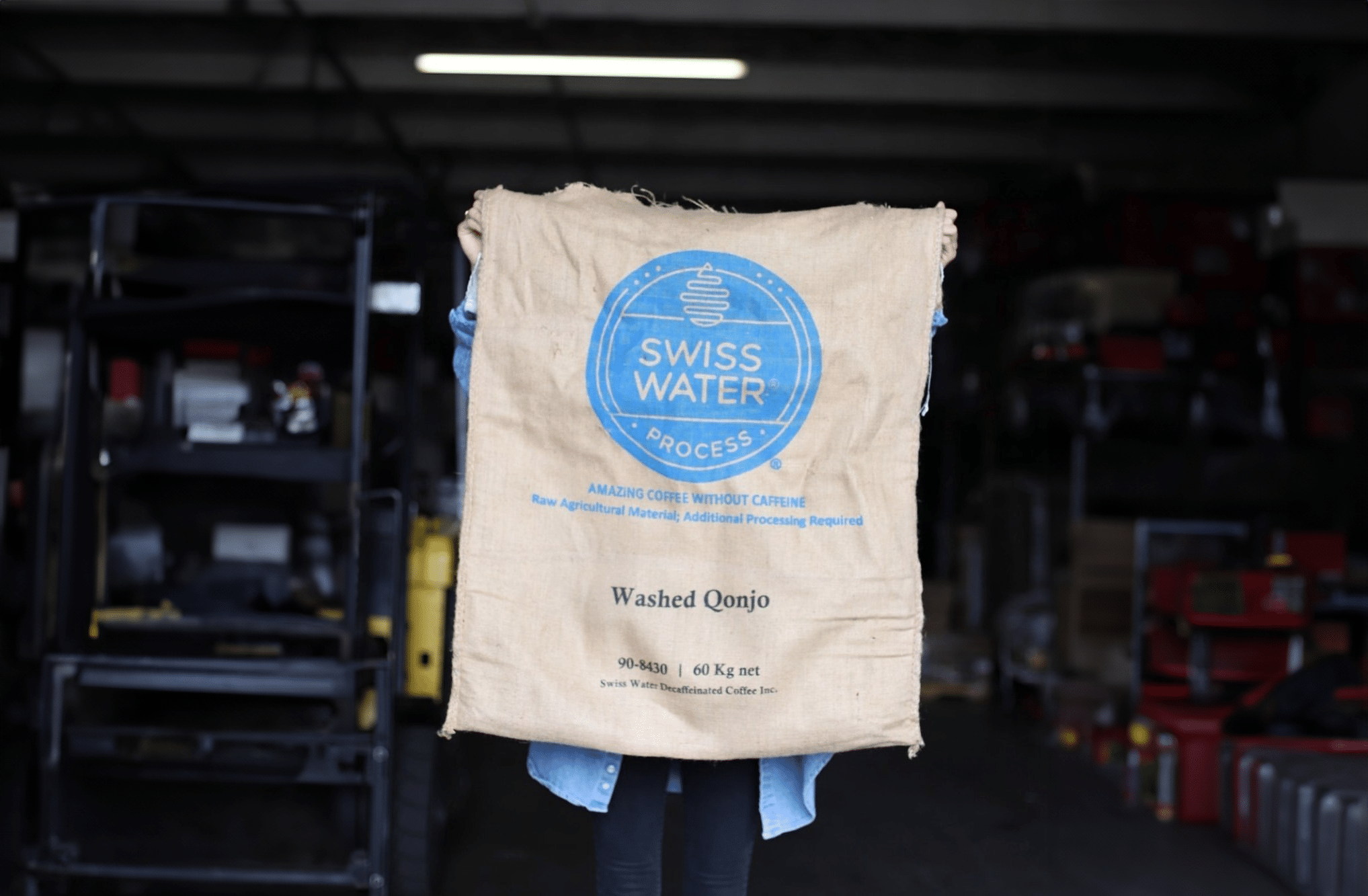We’re particularly excited about the value of the Roast Log as we believe it can transform the IKAWA Pro App from a device to control the roaster, to be the hub for recording all your sample roasting; storing your history, recording notes and reviewing historical roast data.
By introducing the ability to mark and record the first crack and calculate development time ratio for each roast, it meant each roast and the accompanying data was a ‘unique event’ – combination of a profile and green coffee.
To make this information useful, we’ve built the Roast Log where you can store a ‘Roast Card’ for each roast you conduct.
When the roast is complete, you’ll have the option to save the roast data or not. If you’re not fussed about saving the information, simply hit ‘don’t save’. If you choose to save it, a unique Roast Card will be created and saved in the Roast Log.
This automatically pulls through:
- Profile Name
- Date and Time
- End Temperature
- End Time
- First Crack info (read more here)
- Development Time Ratio (read more here)
- The Roast Graph – showing profile and actual data in both Temperature and Rate of Rise views. (read more here)
Additionally, there are three fields for you to complete – or leave blank if you prefer:
- Coffee Sample Roasted: Add info such as coffee name, origin, washed / natural, supplier etc
- Notes: Put whatever you like here. A great feature is that you can return to the Roast Card and update the details – so you could add cupping notes here at a later date.
- Photo: tap the photo frame to take a photo to add. For now you can add one photo per Roast Card.