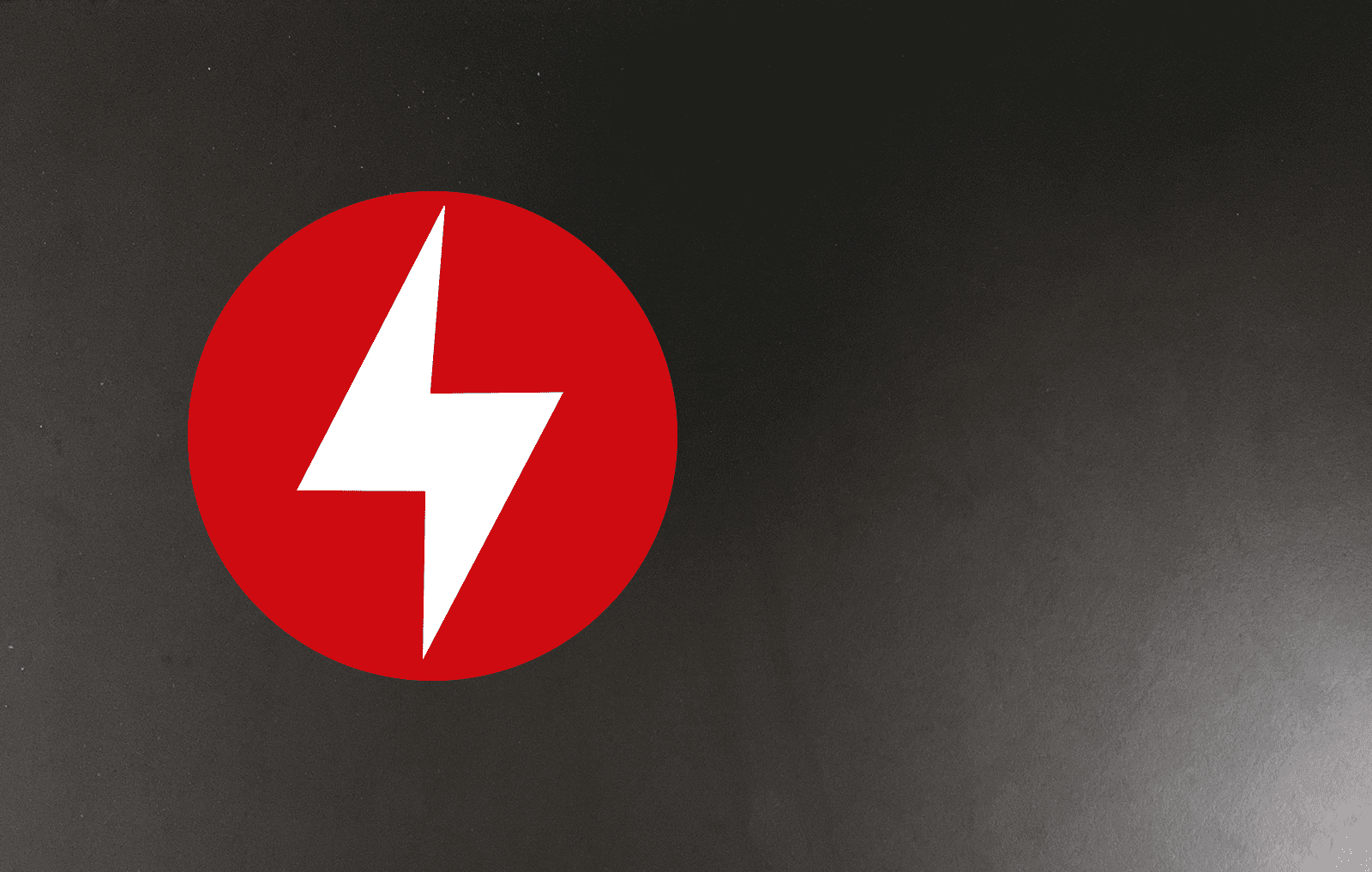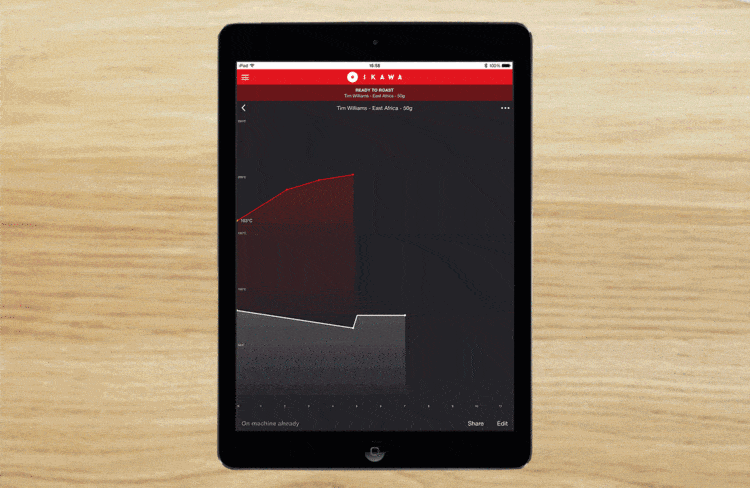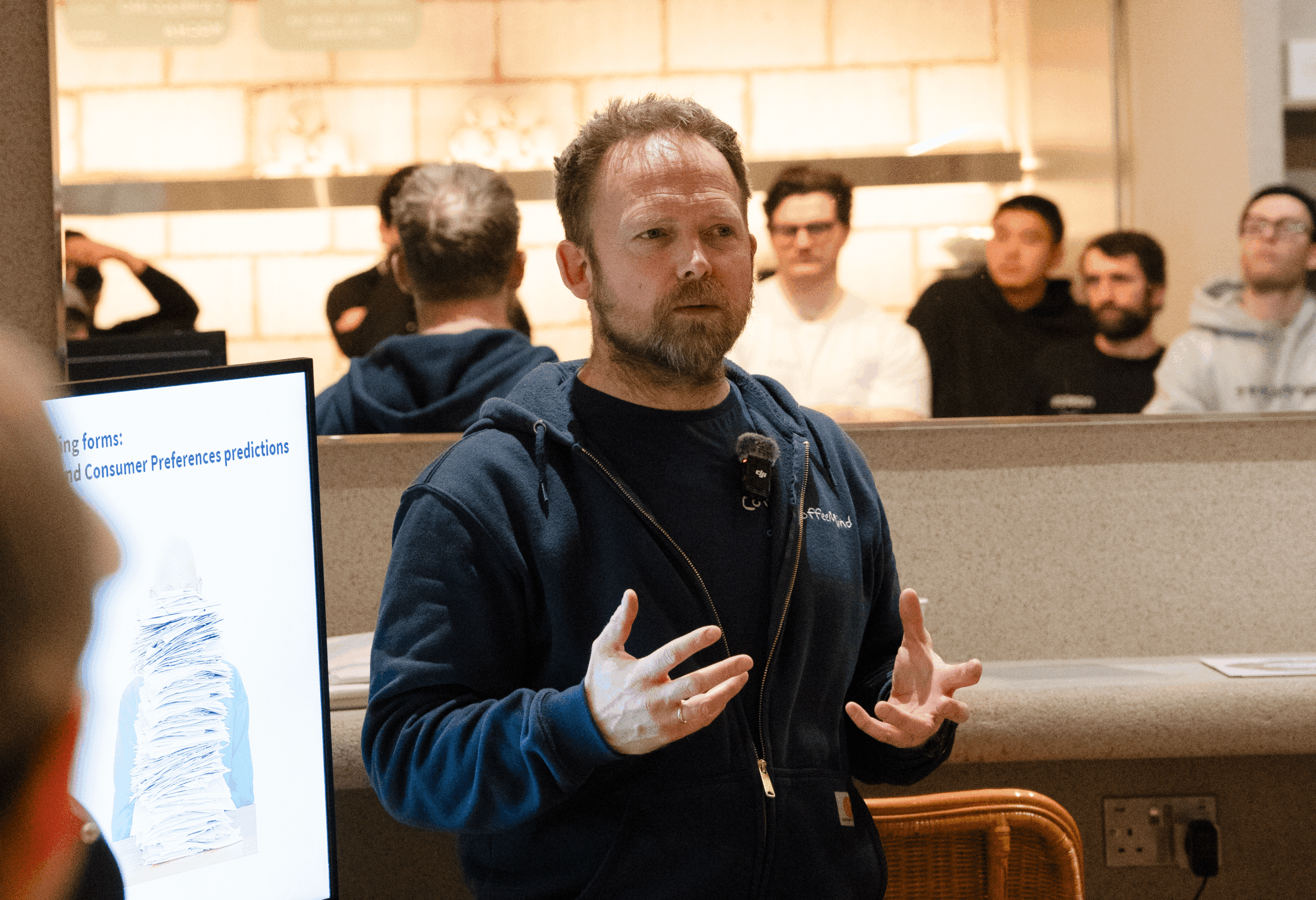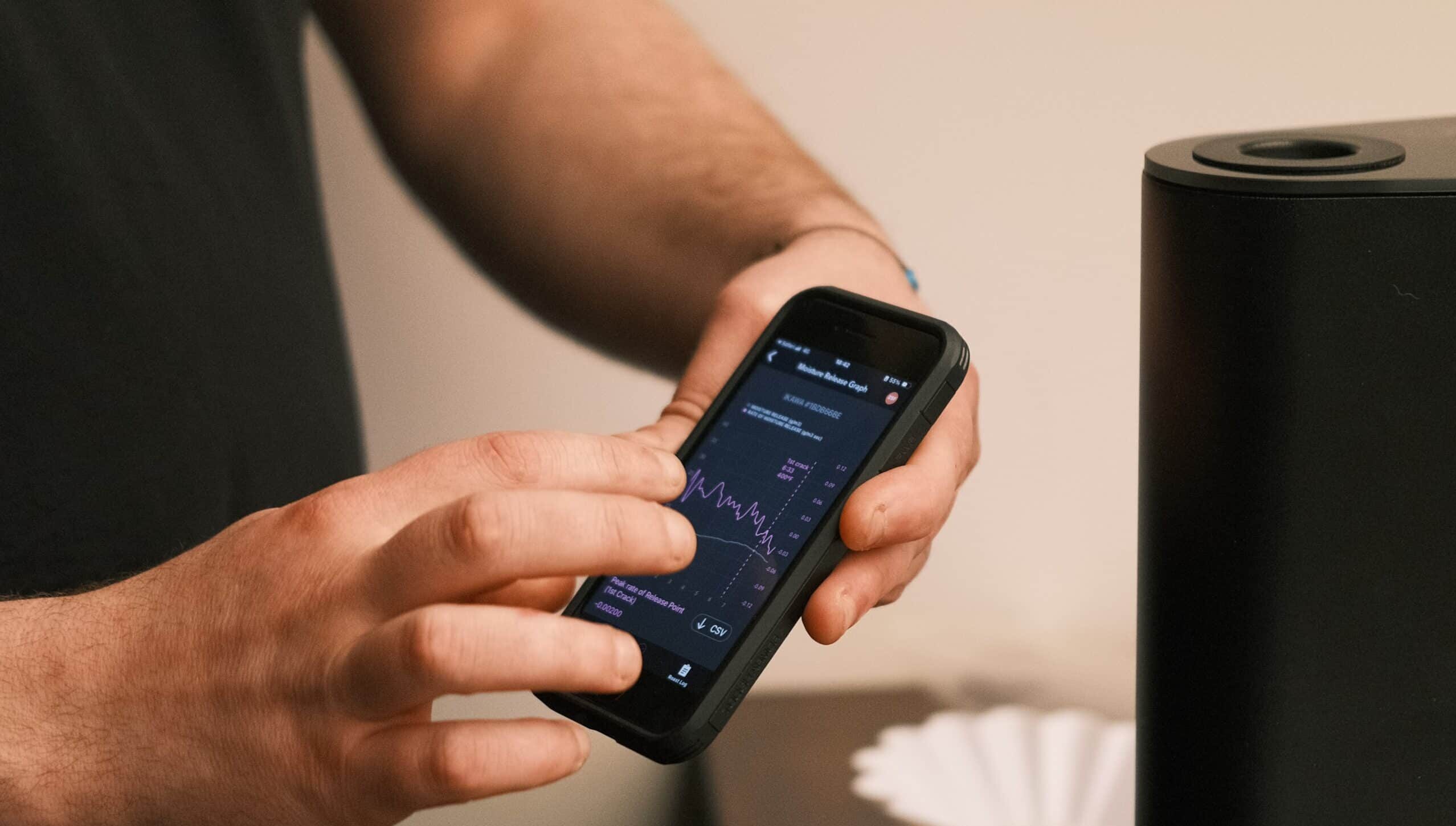Coffee professionals and home roasting enthusiasts alike will be familiar with the sound of the first crack of coffee as it roasts. You can hear it on the IKAWA Pro Sample Roaster and a popular suggestion from customers has been to record the first crack during the roast on the app.
We’ve listened and introduced a very simple way to add this information.
HOW TO MARK FIRST CRACK
While the roast is taking place the option to Mark Crack appears in the bottom left of the screen.
- Select the Mark Crack button then by pressing this
- Three options will show; 1st crack, 2nd crack or Cancel – make your selection.
It’s worth noting: The point at which first crack is recorded is the moment you press Mark Crack, rather than selecting the 1st or 2nd crack option. If after a few seconds you decide it would be more accurate to mark first crack as the later time, you can update the selection – but you can’t move it earlier than the current time.
If you wish to take the coffee to a second crack you can do this and record it in the same way.
The first crack is visualised by a vertical line on app screen showing the temperature when it occurred, and includes an icon and the time.